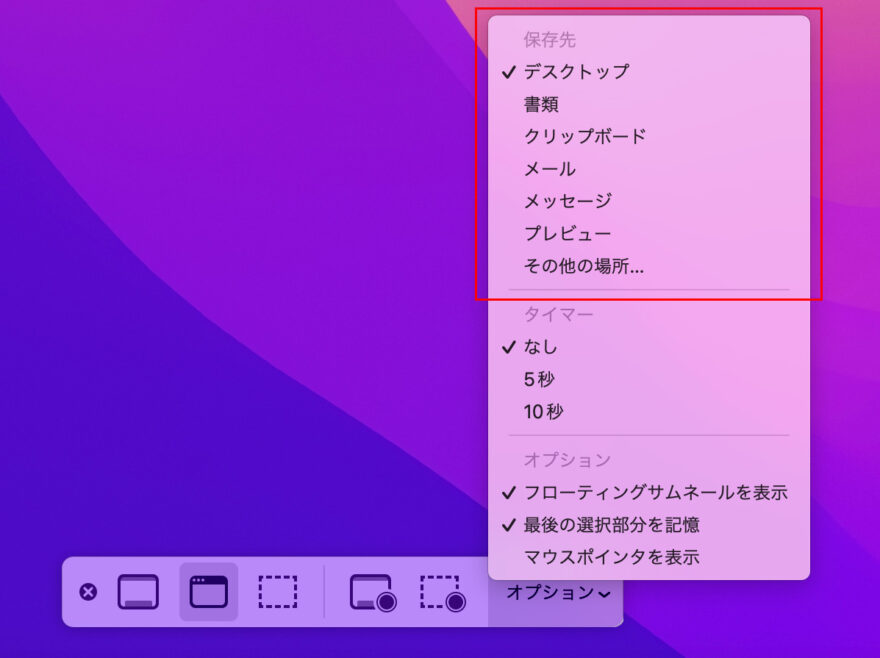Macでスクリーンショットを撮る
いつも忘れがちなスクショのショートカットキーのメモ。
画面全体のスクリーンショットを撮る
[command]+[shift]+[3]
範囲指定でスクリーンショットを撮る
[command]+[shift]+[4]
任意のウィンドウのスクリーンショットを撮る
[command]+[shift]+[4]+[Space]
スクリーンショットの保存場所変更
[command]+[shift]+[5] でスクリーンショットのメニューを表示してオプションから保存先変更
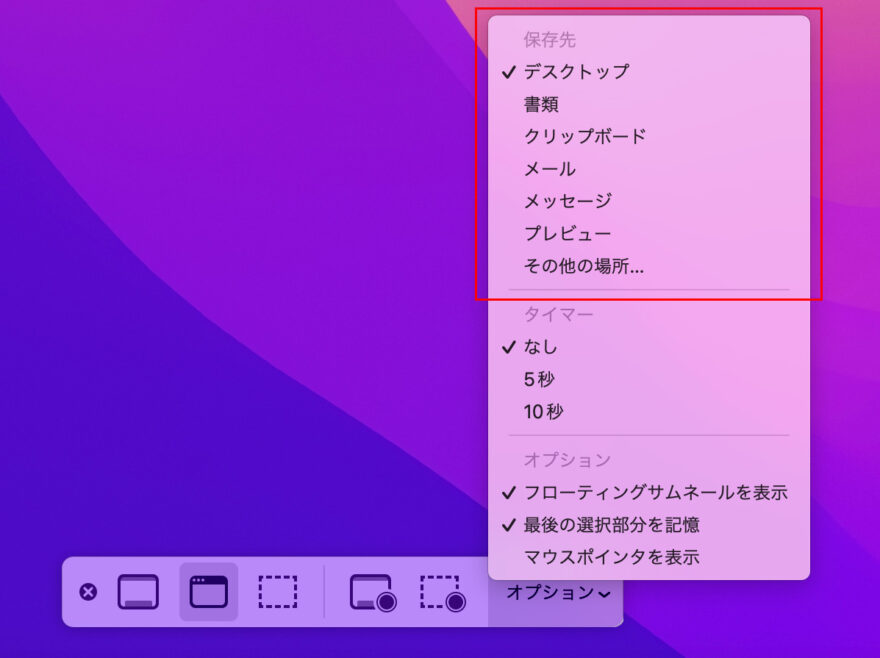
いつも忘れがちなスクショのショートカットキーのメモ。
[command]+[shift]+[3]
[command]+[shift]+[4]
[command]+[shift]+[4]+[Space]
[command]+[shift]+[5] でスクリーンショットのメニューを表示してオプションから保存先変更